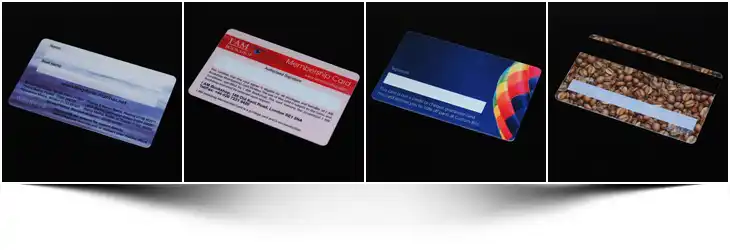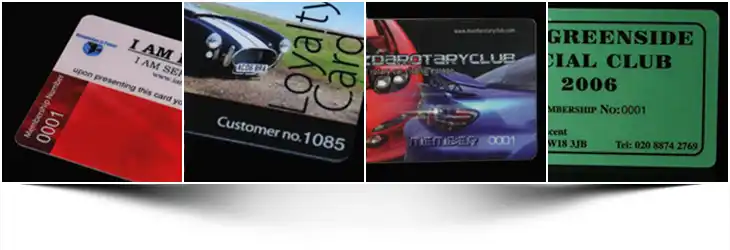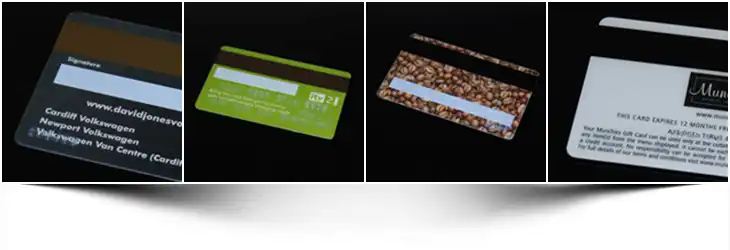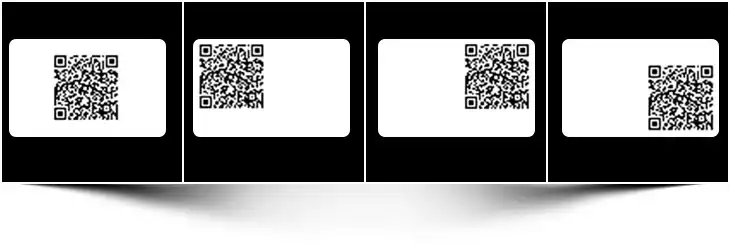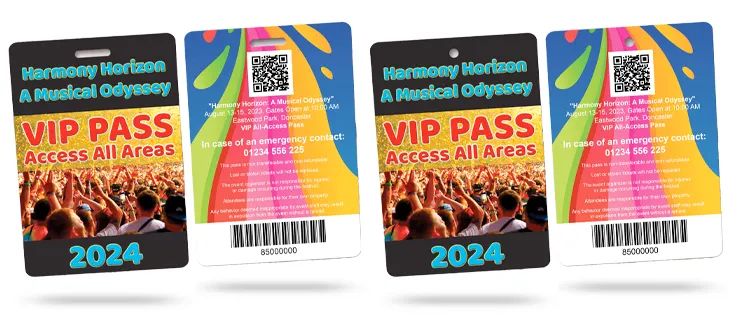Email: sales@cpcards.co.uk
We typically reply within 10 minutes during working hours

Help
How to order
Request your Sample Pack
About Us
Contact Us
Free Artwork
Free Delivery
Free Photorealistic Email Proof
Artwork Guidance
Plastic Card Postal Proof
Privacy Policy & GDPR
Lanyards
More Information
Hot Foil Printing
Gold Foil Business Cards
How to make Membership Cards at home
How to design a plastic business card
How to design a membership card
A Visual Marketing Guide
Custom printed Membership Cards
Membership Cards benefits
CMYK Plastic Card Printing
Customer Testimonials
How to order
Request your Sample Pack
About Us
Contact Us
Free Artwork
Free Delivery
Free Photorealistic Email Proof
Artwork Guidance
Plastic Card Postal Proof
Privacy Policy & GDPR
Lanyards
More Information
Hot Foil Printing
Gold Foil Business Cards
How to make Membership Cards at home
How to design a plastic business card
How to design a membership card
A Visual Marketing Guide
Custom printed Membership Cards
Membership Cards benefits
CMYK Plastic Card Printing
Customer Testimonials
Plastic Card Types
Plastic Business Cards
Membership Cards
Loyalty Cards
Event Passes
RFID Smart Cards
Combo Cards
Key Tag Plastic Cards
Biodegradable Plastic Cards
Plastic-Free Board Cards
Translucent Frosted Plastic Cards
Satin Black Plastic Cards
Metallic Plastic Cards
White Plastic Cards
Memorial Wallet Cards
Pet at home Cards
Plastic Card Examples
Various Plastic Card Examples
EPOS Gift Card Examples
Loyalty Card Examples
Plastic Business Card Examples
Save The Date Card Examples
Plumber Business Card Examples
Electrician Business Card Examples
Garden Centre Gift Cards
Loyalty Card Examples
Pub & Restaurant Loyalty Card Examples
Farm Shop Loyalty Card Examples
Plastic Business Cards
Membership Cards
Loyalty Cards
Event Passes
RFID Smart Cards
Combo Cards
Key Tag Plastic Cards
Biodegradable Plastic Cards
Plastic-Free Board Cards
Translucent Frosted Plastic Cards
Satin Black Plastic Cards
Metallic Plastic Cards
White Plastic Cards
Memorial Wallet Cards
Pet at home Cards
Plastic Card Examples
Various Plastic Card Examples
EPOS Gift Card Examples
Loyalty Card Examples
Plastic Business Card Examples
Save The Date Card Examples
Plumber Business Card Examples
Electrician Business Card Examples
Garden Centre Gift Cards
Loyalty Card Examples
Pub & Restaurant Loyalty Card Examples
Farm Shop Loyalty Card Examples
Membership Card Examples
General Membership Card Examples
Angling Club Membership Cards
Archery Club Membership Cards
Athletics Club Membership Cards
Badminton Club Membership Cards
Boating Club Membership Cards
Body Building Club Membership Cards
Bowling Club Membership Cards
Boxing Club Membership Cards
Canoeing Club Membership Cards
Car Club Membership Cards
Club Membership Cards
Cricket Club Membership Cards
Cycling Club Membership Cards
Football Club Membership Cards
Golf Club Membership Cards
Gym Club Membership Cards
Hockey Club Membership cards
Leisure Club Membership Cards
Motorsport Membership Cards
Pool Club Membership Cards
Rowing Club Membership Cards
Rugby Club Membership Cards
Running Club Membership Cards
Sailing Club Membership Cards
Shooting Club Membership Cards
Snooker Club Membership Cards
Social Club Membership Cards
Sports Club Membership Cards
Squash Club Membership Cards
Swimming Club Membership Cards
Tennis Club Membership Cards
Triathlon Club Membership Cards
Walking Club Membership Cards
Yachting Club Membership Cards
General Membership Card Examples
Angling Club Membership Cards
Archery Club Membership Cards
Athletics Club Membership Cards
Badminton Club Membership Cards
Boating Club Membership Cards
Body Building Club Membership Cards
Bowling Club Membership Cards
Boxing Club Membership Cards
Canoeing Club Membership Cards
Car Club Membership Cards
Club Membership Cards
Cricket Club Membership Cards
Cycling Club Membership Cards
Football Club Membership Cards
Golf Club Membership Cards
Gym Club Membership Cards
Hockey Club Membership cards
Leisure Club Membership Cards
Motorsport Membership Cards
Pool Club Membership Cards
Rowing Club Membership Cards
Rugby Club Membership Cards
Running Club Membership Cards
Sailing Club Membership Cards
Shooting Club Membership Cards
Snooker Club Membership Cards
Social Club Membership Cards
Sports Club Membership Cards
Squash Club Membership Cards
Swimming Club Membership Cards
Tennis Club Membership Cards
Triathlon Club Membership Cards
Walking Club Membership Cards
Yachting Club Membership Cards